Introduction to Microsoft Whiteboard
Microsoft Whiteboard is a freeform, digital canvas where people, content, and ideas come together for more effective meetings. It is also a useful tool for faculty to illustrate learning materials for students. Take this course to learn how to arrange, create, and share whiteboard collaboratively across devices. Practice drawing, inserting images and documents, and creating tables using touch, digital pen, and keyboard. Remote brainstorming and project planning meetings will be more efficient than ever when using the Whiteboard skills taught in this training.
Learning Objectives
- Navigating through Whiteboard features
- Use inking mode to take notes, draw, lasso, and erase
- Integrate existing images and documents
- Meeting collaboration
- Practice sharing and exporting
What to Bring
- Computer AND tablet (if possible)
- Active pen (if possible)