Using E-Signatures with Adobe Sign
Adobe Sign is a cloud-based, enterprise-class e-signature service that replaces paper and ink signature processes with fully automated electronic signature workflows. Using Adobe Sign allows faculty and staff to easily send, sign, track, and manage signature processes using a browser or mobile device.
Agenda:
- Adobe Sign Overview
- Sending documents for signature with Adobe Sign
- Set up routing for signing order
- Delegate someone else to sign a document
- Manage and track agreements sent for signature
- Fill and sign a document yourself
- Create a shared document template
- Edit or delete a template
- Electronically sign a document
- Add an approver
- Get an in-person signature using the Adobe Sign mobile app
- Create branded forms
- Optional: Create custom signing workflows
What to Bring:
- Computer or Tablet