Teams Power User
Take this training once you have mastered the basics of Teams and have a good understanding of what it can do. This course will build upon your knowledge and show you additional features available to take effective collaboration to the next level. Learn to slash your email inbox clutter by better using chats and group chats. Understand what goes into owning and managing a large or heavily used team. Integrate apps for a better workflow and utilize advanced meeting features. Time is held at the end of the training for any specific questions or use cases learners’ may have. Go beyond the fundamentals of Microsoft Teams by learning all the tips and tricks you need to be a power user.
Register here.
Learning Objectives
- Using chats to decrease emails
- Best practices for managing Teams
- Syncing file sharing platforms
- Integrate apps and utilize advanced meeting features
- Learner Q&A
What to Bring
- Computer or tablet
Estimated Time Commitment
- 60 minutes