Microsoft Bookings Training
Microsoft Bookings is a calendar management tool that also provides external access to vendors or team members wishing to book time slots with individuals or groups. It allows integration with Outlook calendars and can be used to automatically set up Teams meetings.
Examples include:
- Vendors requiring availability to book time with you
- Having bookable calendar time available only during specific hours/days
- Having an availability for you and other team members to be booked for services
- Having calendar availability based on individual skills in a team
This virtual training focuses on assisting you and/or your team in setting up a personalized Bookings page and ensure that you are aware of all the features.
Agenda
Overview:
- Basic structure of the Bookings interface
- Showing a sample Bookings page that is entirely built up
- Explanation of how Bookings ties with Outlook and Teams
- Discussion of use case
Setting up a Bookings page:
- Creating a new Bookings page
- Setting up automated Teams meetings
- Understanding:
- Calendar
- Information gathering
- Scheduling Policy
Setting up Staff:
- Overview on how to add Staff members
- How to control:
- Time staff get booked
- Which staff member gets booked for certain services
- Accommodate for holidays
- Integration with personal calendars of staff members
- How to assign staff effectively
Setting up a Service:
- Overview on what a Service is
- Creating a service
- Assigning staff to a service
- Setting up a unique scheduling policy for a service
- Gathering data unique to the service
- Best practices for managing services
What to Bring
Computer or tablet
Estimated Time Commitment
60 minutes