Creating Accessible Courses in Canvas
Accessible courses provide equal access to students by removing barriers to learning. Just as physical accessibility features such as elevators and curb cuts benefit all kinds of people, not just those who use wheelchairs, accessible teaching practices can have wide-reaching benefits for all.
This course explains how to create accessible course experiences using Canvas and integrated tools. After a brief overview on accessible learning, this on-demand video course provides the steps you can take using features in Canvas to make the text, video content, and course uploads accessible to all users.
This course also features a special section that introduces instructors to Northeastern’s Disability Resource Center. The Center provides services and accommodations for students with disabilities.
Agenda
- Welcome and Training
- Introduction to Accessibility and Accommodations
- Creating Accessible Content in Canvas
- Using UDOIT in Canvas to Improve Accessibility
- Creating Accessible Videos and Multimedia
For more in-depth training, explore the Self-paced Canvas course: Creating Accessible Courses in Canvas