Oakland Training and Sessions
Together, IT teams can help you troubleshoot any tech hiccups you’re facing. Stop by the Prieto Tech Bar to get the most out of your technology through interactive workshops and one-on-one training. Let’s make your tech journey a breeze!
Training Workshop Descriptions
Can’t find a time that works with your schedule? Book a 1:1 consultation with a Digital University team member.
General Technology Consultation
For Instructors and Staff
Join a small cohort session with a technology specialist designed to provide targeted assistance with your specific technological hurdles and needs.
1:1 Session: Introduction to Microsoft Teams
For Instructors and Staff
Delve into the core principles of using Microsoft Teams and Teams Meetings for both collaboration and personal productivity.
1:1 Session: Getting Started with Global Classroom
For Instructors and Staff
This training session delves into tailored best practices for leveraging a Global Learning Space for your educational practice.
Training Consultations
All Academic Technologies training consultations are held in Stern 28. Consultations are one-on-one meetings with an Academic Technologies expert, allowing you to have free-range of the topic(s) you would like to discuss.
Academic Technologies Consultation
For Faculty
45 minutes
Description
An Academic Technologies expert will be available to meet with faculty in person at Stern 28 to discuss Canvas and integrated tools.
Classroom and Engagement Consult
For Faculty
45 minutes
Description
Meet in-person, on the Oakland Campus, with an Academic Technologies expert member to strategize, practice, and talk through advanced classroom workflows that go beyond getting the classroom technology up and running. These sessions are geared towards faculty who have already taken the basic classroom training and have specific questions about integrating Microsoft Teams or classroom technology into their teaching practice.